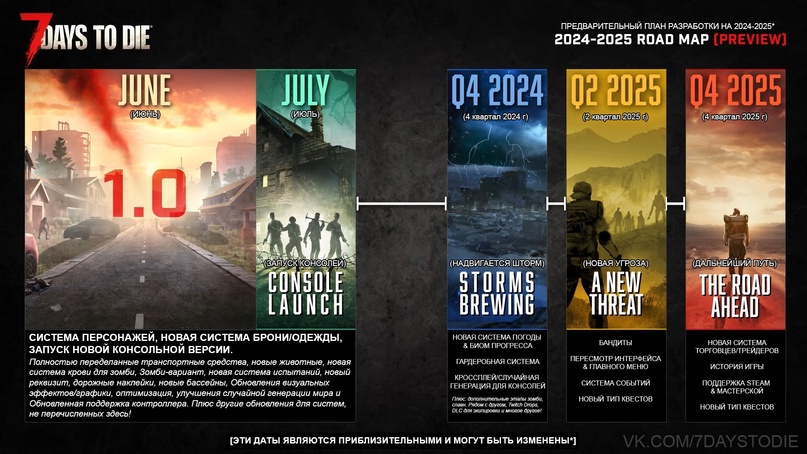Environment Art
The environment team has been heavily focused on the design, production, and implementation of hundreds of new high definition and physically based assets to help the world feel more believable and immersive. Additionally, new and updated shaders add a finishing touch to the environments. Below are a few categories of props that have been updated.
- Ramp Kits
- Platform Kits
- Wall Kits
- Trader Location Props
- Military Props
- Biohazard Props
- Nature Props
- Doors
- Signs
- Industrial Props
- Commercial Props
- Church Props
- Medical Props
- Construction Props
- Furniture
- Lighting Props
- Static Vehicle Props
- Wall art
- Player Vending Machine
- Workbench Workstation
- Forge Workstation
- Chemistry Workstation
- Campfire Workstation
- Hero Loot Containers
Graphic Design Art
The graphic design team has been crafting a large amount of high quality graphical elements that breathe life and storytelling into the world. Keep and eye out for these graphic elements listed below.
- Food Labels and Posters
- Calendars
- Wall Art
- Schematics
- Tractor Logo
- Trader Flag
- White River Flag
- Liquor Packaging
- Magazines
- Workstation Elements
New Doors
Introducing an exciting range of new doors, including the much-anticipated double doors! These numerous additions bring a level of detail to in-game locations that were previously unimaginable. Moreover, players can now enjoy updated craftable door options, expanding their repertoire of door types to choose from. As an innovative feature, doors gradually deteriorate as they sustain damage, resulting in visible holes that can be utilized for shooting or melee attacks. Be cautious, though, as certain doors may develop holes large enough to pass through without being completely destroyed. Exercise caution and strategize accordingly!
Loot Container Changes
When emptied, smaller containers such as trash bags, backpacks, and bird nests will now be destroyed. On the other hand, larger containers like clothing racks, desks, filing cabinets, and gun safes will transition to an open state once they have been emptied. This update brings a more realistic and immersive experience, as players can observe the visual representation of empty containers while navigating the game world.
World Water
We’ve made visual improvements to prevent water from clipping through semi-solid block shapes, such as thin or rounded wall segments. Under the hood we’ve overhauled water simulation to improve performance, reduce networking traffic, and provide more consistent and natural flow behavior, particularly with respect to large bodies of water such as lakes and rivers.
Hazards
The game has received an exciting update with the addition of a hazard system. This latest release introduces flame hazards that must be deactivated within specific locations in order to advance on your path. While active, these hazards will unleash intense fire damage upon anyone or anything that dares to approach too closely.
Gore
More zombies now utilize the new gore system.
New & Overhauled Locations
Every Point of Interest (POI) in the game has been improved with the massive amount of new art props and 692 new shapes added to Alpha 21. It is a complete overhaul of the art and gameplay experienced in each location.
- All Trader locations have been entirely reworked with custom art
- There are over 75+ pure new questable POIs
- Most POIs (Nearly 400) now support the new Infestation Quest type
- New parts & RWG features – Roadside POI spawns
- Navezgane has gotten a quite a bit of updates
- Terrain updates
- New POIs added
- perishton_city_blk_01 through 05 (Overhauled Tiles)
- perishton_city_blk_06 (New Tile)
- perishton_tunnel_01 & 02 (New Remnant)
- departure_city_blk_plaza (Overhauled Remnant)
- More than 200 POIs have been added or completely overhauled. And every POI in the game has been updated with new Art and Shapes: Some notable POIs include:
- Tier 5 POI’s
- apartments_02 – “Vanity Tower” (New)
- factory_01 – “Shamway Factory” (Overhauled)
- house_modern_23 “Dr. Karen Higashi Residence” (Overhauled to Tier 5)
- hospital_01 (Overhauled)
- installation_red_mesa (Overhauled to Tier 5)
- nursing_home_01 – “The Last Sunset Nursing Home” (New)
- prison_01 – “Navezgane Corrections” (New)
- prison_02 – “Navezgane County Jail” (New)
- Tier 4 POI’s
- bowling_alley_01 “Pineballs Bowling” (New)
- downtown_strip_04 – “Joe’s Junction” (Overhauled to Tier 4)
- house_modern_24 “Jeffelon Zuckergates Estate” (New)
- junkyard_01 “Ecotrash Recycling Center” (New)
- roadside_checkpoint_01 “NDC Checkpoint One” (New)
- roadside_checkpoint_03 “NDC Checkpoint Three” (New)
- roadside_checkpoint_04 “NDC Checkpoint Four” (New)
- roadside_checkpoint_05 “NDC Checkpoint Five” (New)
- utility_electrical_co_02 – “Hybrid Energy” (New)
- Tier 3 POI’s
- apartments_03 – “The Bend Apartments” (New)
- army_camp_04 – “Fort Razor” (New)
- bowling_alley_02 “Ballzstrike Bowling” (New)
- commercial_strip_03 – “Vick Garrison’s Pedipawn” (New)
- countrytown_business_11 – “Midway Clinic” (New)
- countrytown_business_12 – “Jim & Tim’s Bullets and Booze” (New)
- country_junkyard_02 – “Atlas Metal Co.” (New)
- commercial_strip_05 – “Elzner’s Emporium” (New)
- downtown_strip_12 – “NFD Downtown HQ” (New)
- fastfood_06 – “The Burgcaneer” (New)
- gas_station_12 “Pass N Gass Plaza” (New)
- house_modern_26 (New)
- motel_04 “Greg’s Motel” (New)
- office_05 – “Tri-Med Group” (New)
- office_06 – “Abandoned Office Building” (New)
- police_station_03 “NPD 3rd Div.” (New)
- post_office_02 “Post Office #2” (New)
- radio_station_01 “KZL Radio Station” (New)
- ranger_station_01 – “Ranger Station Alpha” (Overhauled)
- ranger_station_07 “Ranger Station Golf” (Overhauled)
- rest_area_05 “The Road Gentleman Truck Stop” (New)
- roadside_checkpoint_02 “NDC Checkpoint Two” (New)
- school_daycare_02 “Poopy Pants City Daycare” (New)
- store_discount_01 “Three Dollar Store” (New)
- utility_substation_01 “Hybrid Energy Substation #1 (New)
- warehouse_08 “Johnson’s Warehouses” (New)
- weigh_station_01 “Weston Weigh Station” (New)
- house_modern_27 “Almeida Residence” (New)
- Diner_07 “Navezgane Falls Diner” (New)
- House_modern_28 “Pantelli Residence” (New)
- House_construction_05 “Uninhabited Mansion” (New)
- Tier 2 POI’s
- apartments_04 – “The Budget Borrows” (New)
- bank_01 – “Piggy Bank” (Overhauled)
- cabin_13 “The Gladue Residence” (Overhauled)
- cabin_17 “The Engall’s Residence” (New)
- cabin_18 “Our Best Moments” (New)
- commercial_strip_04 – “Smorgasbord Square” (New)
- downtown_building_04 – “Blaze & Burns Offices” (New)
- downtown_building_05 – “Bombshell News” (New)
- downtown_parking_lot_01 – “Downtown Evacuation Point” (New)
- farm_14 – “Hersh Farm” (New Tier 2)
- fastfood_07 – “NEW Mamma Pizza” (New)
- house_burnt_02 (Overhauled)
- house_modular_04 – “The Wagner Residence” (Overhauled)
- house_old_tudor_04 – “R. Thornbury Residence” (Overhauled)
- industrial_business_08 – “P&B Machining Co.” (Overhauled)
- parking_lot_02 – “Mobile Field Hospital” (New)
- radio_station_02 “ZMB Radio Station” (New)
- ranger_station_06 – “Ranger Station Echo” (Overhauled)
- rural_outdoor_wedding_01 “Bell Lake” (New)
- roadside_restaurant_01 “The Wagon Diner” (New)
- school_daycare_03 “Fun-Gi Daycare” (New)
- store_bakery_01 “Ma Baker & Sons” (New)
- utility_substation_02 “Hybrid Energy Substation #2 (New)
- Tier 1 and Remnant POI’s
- church_02 “Old Creepy Church” (New Tier 1)
- countrytown_business_10 – “Bobcat Bar” (New Tier 1)
- fastfood_05 – “Beavers” (New Tier 1)
- fastfood_01 – “Prowlin Petes” (Overhauled Tier 1)
- fastfood_02 – “Hurry Harrys” (Overhauled Tier 1)
- fastfood_03 – “Blue Birdie” (Overhauled Tier 1)
- house_construction_04 “Deracinated Domicile” (New Tier 1)
- house_modern_25 “Rosilyn Residence” (New Tier 1)
- house_modular_05 – “The Gilbert Residence” (Overhauled Tier 1)
- house_modular_07 – “Spark’s Place” (Overhauled Tier 1)
- motel_05 “Motel Eight” (New Tier 1)
- park_02 – (Overhauled Remnant)
- park_03 – (New Remnant)
- parking_lot_03 – “ParKing Lot” (New filler)
- park_basketball (Overhauled Remnant)
- radio_station_03 “KZZ Radio Station” (New Tier 1)
- ranger_station_02 – “Ranger Station Beta” (Overhauled Tier 1)
- ranger_station_03 – “Ranger Station Charlie” (Overhauled Tier 1)
- ranger_station_04 – “Ranger Station Delta” (Overhauled Tier 1)
- ranger_station_05 – “Ranger Station Foxtrot” (Overhauled Tier 1)
- remnant_burnt_09 (Overhauled Remnant)
- remnant_burnt_10 (New Remnant)
- remnant_downtown_filler_03 (New Remnant)
- remnant_waste_18 “Pristine Health” (New Remnant)
- remnant_waste_19 “Wasted Office Suites” (New Remnant)
- rest_area_01 (New Remnant)
- rest_area_02 (New Remnant)
- rest_area_03 (New Tier 1)
- rest_area_04 “Buy N’ Go Rest Stop” (New Tier 1)
- store_grocery_04 – “Moe’s Grocery (New Tier 1)
- store_grocery_05 – “Boe’s Market” (New Tier 1)
- store_grocery_06 – “Joe’s USA (New Tier 1)
- survivor_site_05 – “Mercy Point Camp” (Overhauled Tier 1)
- survivor_site_06 – “Hog Foot Village” (Overhauled Tier 1)
- survivor_site_07 – “Camp Carhwal” (Overhauled Tier 1)
- survivor_site_08 – “The Simmons Shanty” (Overhauled Tier 1)
- survivor_site_11 – “Cabin Retreat (New Tier 1)
- utility_substation_03 “Hybrid Energy Substation #3 (New Tier 1)
- wilderness_filler_01 “Shady Slaughter RV” (New Filler)
- wilderness_filler_02 “Eerie Echoes Campsite” (New Filler)
- wilderness_filler_03 “Hermit Hollow” (New Filler)
- wilderness_filler_04 “Hunter’s Retreat” (New Filler)
- wilderness_filler_05 “Hermit Hollow” (New Filler)
- wilderness_filler_06 “Overturned Trailer” (New Filler)
- wilderness_filler_07 “The Last Cook” (New Filler)
- wilderness_filler_08 “Lost Soldiers” (New Filler)
- wilderness_filler_09 “Flesh Feast Falls” (New Filler)
- wilderness_filler_10 “The Mush Pit” (New Filler)
- wilderness_filler_11 “Pump Substation” (New Filler)
POI and Biome Difficulty Improvements
When you enter a POI, a HUD pop up will display its name and difficulty tier which is represented by the number of red skulls. These POI names will also appear on the quest text at the trader.
When you enter a Biome, you will see the biome difficulty represented by the number of orange skulls.
- Forest – 0
- Burnt (Navezgane Only) – 0.5
- Desert – 1
- Snow – 1.5
- Wasteland – 2
The overall difficulty of the POI and Biome is represented by the number of Red and Orange skulls combined.
With this in mind, the same POI in the wasteland will be more difficult and have higher game staged enemies and loot than the same POI in the forest.
We also have fixed a bug with party game staging. Parties now work as designed and have balanced game staging to provide a better scaled challenge.
POI Localization
Points of interest (POIs) have undergone localization, receiving easily understandable and relatable names. These new names are not only incorporated into the quest system, but are also displayed on the upper right corner of the screen, above the Quest and Recipe Tracker.
Furthermore, if you backed the Kickstarter campaign and pledged for location naming, you will now have the privilege of having a POI named after you.
Infestation Quests
We have added a new quest type we call Infestation which starts at Tier 2. The system takes a supported POI and adds a +1 to its Tier. In an Infestation Quest, the zombie counts are multiplied to create a greater challenge. At the end, it will reward you with a special loot box, almost always found in the loot room. This left Tier 5 POIs with infestation in a bit of a pickle. Tier 5 POIs as an Infestation Quest, can now be found as Tier 6 difficulty POIs.
Random World Generation Update
Random World Generation (RWG) has gone through the biggest iterative updates to date. We have learned something from every previous version we have done so far. It’s not easy to create something nobody has done before, but we are committed to creating Random Generated Worlds better than anyone on the planet and we think you will agree when you play the latest Alpha 21 Random Gen.
The latest release focuses on improving RWG speed, visuals, POI placement, and adding new features to enhance the player experience and addressing several bugs.
Many notable improvements include:
- RWG creation speed has been greatly improved. Generation speeds up to 4 to 5 times faster than before have been seen in some cases.
- Merging highways between gateway tiles and township rural tiles has been added
- A new scoring system for prefab pick ordering, xml entries to help control overall placement, spawn weights, and min max counts ensure POI’s don’t repeat too often.
- Country Tiles have been added which give the rural areas more believable surrounds for POIS to spawn
- Road smoothing has been greatly improved.
- A new street tile system that uses an overworld grid to allow for more concise placement of wilderness, towns, and highways.
- A “New Game” button has been added to the Advanced Generation screen to allow players to immediately play the map they have generated without having to remember the map name.
Chunk Reset System
We’ve added a new advanced game option called “Chunk Reset Time”. Enabling this setting will cause chunks to be reset to their original states when left unvisited for a specified in-game duration. Land claims, bedrolls, and other important player-owned objects such as backpacks and vehicles will prevent nearby chunks from being reset; so you don’t have to worry about your home base disappearing, or logging in to find your 4×4 exchanged for a tree which regrew in its place. However, loot containers and workstations which are not within a protected area can be reset, so players who use this feature must be mindful of where they store their valuables.
In effect, this feature allows previously-visited locations to respawn their loot and recover from destruction whilst the player is away. It also helps to reduce save sizes by clearing out stored data for the reset chunks until they’re revisited.
The setting is disabled by default, but can be configured at will in the Advanced tab of the New Game and Continue Game menus.
Survival Rebalance
- To enhance the survival experience, water collection has been rebalanced by removing empty jars and cans.
- Boiled water now requires a cooking pot to craft in the campfire.
- Most “clean” water and drinks have been extremely lowered in loot.
- A new Dew Collector workstation has been added to provide clean drinking water.
- Crafted in the player backpack, players will need to visit a trader to obtain a key component: a water filter.
- Water is slowly accumulated over time at a rate of approximately 3 jars every 24 game hours.
- Players can place multiple Dew Collectors
- DewCollectors must have a clear view of the sky.
- Bars and other “see-through” shapes are acceptable to be placed above.
- Drink Vending machines have had quantities increased including specialized drinks.
- Due to water used in crafting, glue has been increased in loot, quest rewards, and trader inventories.
Crafting Skills System
Crafting unlocks have been moved out of the Perks System and into a new Crafting Skills System. Players will need to read various quantities of Crafting Skill Magazines in order to progress through the crafting tiers. These magazines are found in loot containers, zombie loot bags, air drops, given as quest rewards, or sold by the traders.
The Crafting Skills System solves two issues:
1. Players won’t be able to skip the progression of tool and weapon tiers.
- Previously, players could max out a perk’s crafting quality unlock with primitive tools and weapons and then instantly craft higher tiers once the materials were found or unlocked. A good example of this would be a stone ax that could be crafted at quality 5, but then iron and steel pickaxes could be crafted at that same quality level.
2. Removes the crafting unlocks from perk classes
- Players are no longer required to perk into various classes to obtain the unlocks. All crafting skills can be unlocked by all players.
- The unlocks are removed from perks, however, each level of a perk will give a probability boost to certain magazines. An example would be the perk Boomstick giving a boost to finding more of the Shotgun Weekly magazines. Boomstick will also boost shotguns, shotgun parts, and the various types of shotgun ammo found in loot.
Perk Overhaul
With crafting unlocks moving to the new Crafting Skills System, perks have been overhauled to be more streamlined for each class.
- Sexual Tyrannosaurus has been moved to each weapon perk. Players no longer have to perk into Strength to get the stamina benefits of ole Sexy T. Want better stamina with clubs? Put perk points into Pummel Pete and keep from getting winded too soon.
- Flurry of Blows has been moved into each Attribute as a new perk.
- Perception: Quick and Perceptive – Increases the attack speed of spears
- Strength: Big and Fast – Increases the attack speed of clubs and sledges
- Fortitude: Lightning Hands – Increases the attack speed of fists and fist weapons
- Agility: Whirlwind – Increases the attack speed of knives
- Intellect: Calculated Attack – Increases the attack speed of batons
- Physician perk has gained the ability to treat sprains and give more XP when using healing items. Dismemberment gets a boost with batons on level 4 while level 5 has a chance to instantly kill the target with a stun baton.
- Master Chef allows players to cook faster with each level.
- Lock Picking moved to Intellect
- Grease Monkey grants the ability to use fewer repair kits when repairing vehicles
- Zombies and animals are now killed nearly instantly when hit by a vehicle, but the vehicle takes more damage than previous versions.
- Vehicles also take more damage when hitting objects or taking hard landings.
Perk Book Reworks
- Spear Hunter Vol 3 changed from Steel Spear Unlock to Bleeding Damage
- Spears have a 25% chance to cause bleeding damage.
- Spear Hunter Vol 4 changed from Strong Arm to Kill Move
- Power attacks do 50% more damage to downed targets.
- Spear Hunter Vol 6 changed from Punctured Lung to Penetrating Shaft
- Power attacks now penetrate and damage multiple enemies.
- Spear Hunter Complete
- Primal Kill: Kills with spears refill your stamina.
- Automatic Weapons Vol 7 changed from M60 Unlock to Hip Fire
- Aiming from the hip with greater accuracy can save your ass in close quarters situations.
- Batter Up Vol 2 changed from Gear to Stealing Bases
- Sprinting with a club drawn in combat uses 20% less stamina.
- Batter Up Vol 6 changed from Bat Unlock to Foul Balls
- Power attacks with clubs have a 20% chance to ragdoll enemies.
- The Great Heist Vol 3 changed from Timed Charges Unlock to Gold Rush
- Find 10% more dukes and old cash
- The Great Heist Complete
- Find 20% more lockpicks in loot
- Art of Mining Vol 7 changed from Mining Helmet Unlock to Damage
- Mining tools do 10% more block damage.
Perception and Spear Overhaul
It is mind blowing how powerful Rifles are now…literally. Pop zombie heads with ease with a boost to head shots when using the pipe, hunting, lever action, and sniper rifles.
The spear has gotten a rework. After much consideration, we decided to make it work like other weapons and exchanged the throw for a power attack. This makes the spear a much better sneak attack weapon and players do not have to worry about losing their fully modded spear when thrown. With the new door damage, spears are the best melee weapons for poking through the holes into pesky zombie heads.
Recipe Tracker
Having trouble remembering that recipe? Well, in Alpha 21, players can track recipes while out collecting resources. Items are tracked in a list shown in the upper right hand side of the screen. When the correct quantities are collected, the items will be highlighted in green. When all items are collected, a tool belt message will appear letting you know the item can be crafted.
Crafting Quality Selection
It’s likely that you’ve encountered a common problem: after gathering the necessary materials and components to craft your tool or weapon, you’ve invested additional points into the relevant skill, only to discover that the newly unlocked quality requires more materials than you currently possess. However, this predicament is no longer a concern, as you now have the ability to choose the desired quality of the crafted item, granting you control over the amount of materials invested.
Loot Balancing
Considerable attention has been devoted to achieving balance in various aspects of the game. This includes fine-tuning the availability of food and water, ensuring quest rewards are appropriately balanced, refining trader inventories to offer a fair selection of items, and the distribution of crafting skill magazines.
Starter Quest
The introductory quest has undergone simplification to provide a step-by-step breakdown of the initial stages of the game. Through user-friendly instructions and onscreen assistance, both novice players and seasoned veterans will be effortlessly guided to swiftly accomplish the initial milestones of their gaming experience.
HUD-less Mode
For those looking for a more immersive gameplay, players can now hide the HUD by pressing F7 one time. This mode will now allow players to remove the HUD, but still be able to interact with doors, loot containers, vehicles, and more. Pressing F7 again will change to “picture” mode that hides ALL HUD elements. Pressing F7 a third time will go back to default.
Spawn Near Backpack
In this latest update, an exciting new feature has been introduced for respawning after death. With an active bedroll, players now have the choice to respawn in close proximity to the location where their backpack is found. This convenient option enables players to swiftly retrieve their lost loot without the need to place a new bedroll, as the primary purpose of bedrolls was not originally intended for this particular function.
Vehicle Damage
- Vehicle collisions take more damage, but also cause more damage, so repair kits are more relevant to game play.
- Repair kits repair a fixed amount of damage instead of all vehicle damage
- New blood splatter when hitting entities
- Improved ragdoll hits and can cause dismemberment on hit entities
- Additional spark effects when hitting blocks
- Improved block collision damage calculations
Wandering Hordes
To promote engagement and encourage players to confront wandering hordes, we have implemented an increase in the chances of loot bags dropping from these encounters. This adjustment aims to incentivize players to actively engage with wandering hordes instead of allowing them to pass by without engagement. Furthermore, an additional improvement ensures that wandering hordes will no longer occur just before the commencement of your blood moon event, providing a more balanced and predictable gameplay experience.
Twitch Extension
We’ve added a new Twitch extension to allow viewers to interact with the streamer without cluttering up the chat. This allowed for the addition of more advanced actions that cost Bits. We’ve also added Presets to customize your integration experience. Custom Events have also been added for Twitch events such as Subs, Gifting Subs, Raids, Hype Trains, and Channel Point Redeems.
Performance & Optimizations
- Unity version update
- Window block optimizations
- All Windows have been converted to shapes which are more performant.
- Full windows downgrade to broken.
- Broken and Empty windows upgrade to Full.
- Only Full windows can upgrade material.
- Improved prop LOD transition values by adding LOD categories so similar props cross fade at the same distances. They also cull at more relevant distances which improves performance.
- Trees (adjustments to meshes and settings for better performance)
- AI can handle more zombies by throttling their activity based on distance to player
- AI pathing can handle many more paths per second
- Less memory use
- A variety of other small performance optimizations
Networking Improvements
- Greatly reduced network traffic
- Entities have variable update rate based on distance
There have been a number of improvements and optimizations made for a smoother multiplayer experience. Character animations and ragdolls now sync smoothly while behind the scenes many optimizations have been made to create a more in-sync experience while also greatly reducing the overall network traffic while playing. This includes a new prioritization system that can increase the rate of server updates for specific entities based on their proximity to players.
Server Administration and Multiplayer
WebDashboard
The old Web control panel for the server has been removed in favor of a new Web Dashboard. This is the first step of bringing over what has previously been known as Allocs Server Fixes, providing Web based APIs for interacting with the server as well as a browser interface to those features. Compared to the old mod this interface
currently lacks all of the APIs that provide information on players.
This new Web Dashboard is currently provided as a mod shipped with the dedicated server version in order to be able to speed up iteration times independently of the actual game releases when improvements are made or fixes integrated.
If you were previously using the control panel to automate server tasks you will need to switch over to the new API system:
- Normally you define API tokens in the serveradmin.xml or via the ‘webtokens’ command, but you can also define one API token on the command line with the ‘-webapitokenname=x’ and ‘-webapitokensecret=y’ arguments which will define a single token with permission level 0
- The API endpoint to issue commands is ‘/api/command’. The token name and secret need to be passed as HTTP headers ‘X-SDTD-API-TOKENNAME’ and ‘X-SDTD-API-SECRET’. The request needs to use the POST method and contain a JSON body consisting of ‘{“command”: “command to execute”}’
There are new config options related to the dashboard:
- ‘WebDashboardEnabled’ toggles the whole system on or off
- ‘WebDashboardPort’ specifies the TCP port to run the interface on
- ‘WebDashboardUrl’ should contain the full URL that points to the dashboard, e.g. to a reverse proxy forwarding to the internal dashboard, like ‘https://proxydomain:8000/’. If the server can be reached with its public IP directly this value can be left empty
- ‘EnableMapRendering’ decides whether the game renders the map tiles to corresponding images that can be seen on the Web Dashboard or used with other tools to get a full view of the discovered game map.
Mumble Positional Audio
Alpha 21 brings support for Mumble’s Positional Audio feature. This means once it is enabled in the game audio settings and in your Mumble client you can play with your friends and hear in which direction they are from your view and get to hear them louder or quieter depending on their distance. Detailed setup instructions can be found on
this Wiki page.
Other changes
- Now allows changing gamepref ServerPassword during an active server session with the SetGamepref console command
- Added “teleportpoirelative” / “tppr” command to teleport to relative coordinates inside the current POI
- UserDataFolder and SaveGameFolder now allow paths relative to the game files root (like “MyData/Saves” would refer to the “<game root>/MyData/Saves”)
- Serverconfig.xml changes
- Removed options ‘ControlPanelEnabled’, ‘ControlPanelPort’, ‘ControlPanelPassword’
- Added: ‘WebDashboardEnabled’, ‘WebDashboardPort’, ‘WebDashboardUrl’, ‘EnableMapRendering’ (see text above)
- Added: ‘AllowSpawnNearBackpack’ – lets players choose to spawn near their backpack on death if enabled
- Added: ‘MaxQueuedMeshLayers’ – Memory vs chunk generation time tradeoff
- Changed: ‘AirDropMarker’ defaults to enabled now
- Changed: ‘DynamicMeshLandClaimOnly’ defaults to true now
- Added: ‘MaxChunkAge’ and ‘SaveDataLimit’ (see section on the new Chunk Reset System)
Modding Notes
- Game updated to Unity 2021.3.19
- Updated HarmonyX to 2.10.0
- Added a popup to the main menu when mods with custom code were found during loading but EAC is active
- Added support for ModInfo format v2. It is recommended to migrate mods to use that format as this will be a requirement later on. Format specification
- Support for new XML patch operation “csv”:
- Manipulate elements like tags
- Requires attribute “op” being either “Add” or “Remove”
- Optional attribute “delim” containing a single character. If not specified defaults to comma “,”. Has to match the delimiter used in the list you want to patch
- Text of the element specifies the value(s) to add or remove, separated by the same delimiter specified
- Remove supports wildcard in the beginning and/or end of the name, so a name can be e.g. “ammo*” to match all names starting with “ammo” instead of an exact match
- Adding does skip names that are already in the patched list, e.g. patching “sight,movement,melee,bullet,arrow,rocket” with adding “player,bullet” would only add “player”, not “bullet” as it is already in the old list
- Block class PlantGrowing with IsRandom set to true:
- Now works in unloaded chunks
- ‘PlantGrowing.GrowthRate’ property defines the mean value
- New property ‘PlantGrowing.GrowthDeviation’ is a factor defining the min/max deviation from mean. Defaults to 0.25
- XUi Credits controller now supports loading custom credits XMLs. Also supports multiple templates for categories/credit lines
- News controller now supports loading custom newsXMLs. Also supports limiting to specific platforms or device types and entries that only show up once the date+time is met
- Changed code loading:
- A single DLL can now have multiple IModAPI implementations
- Multiple DLLs are supported for IModAPI and game classes
- All DLLs from all mods are loaded first before iterating classes so that mod load order does not affect resolving referenced types across multiple mods
- Console command ‘exportcurrentconfigs’ now opens the dump folder in the explorer
- New console command ‘damagereset’ to repair all blocks in a POI
- Game command line argument ‘-quick-continue’ allows bypassing the main menu and directly continuing with the last played save
- Game launcher now supports the new arguments ‘-logpath <folder>’ and ‘-forceeac <on|off>’
- Game launcher now supports the new argument ‘-skip-launcher’ to not show it even if it would be shown by default (e.g. because of its “Show launcher everytime” option)
- World’s prefabs.xml is now always saved with y-offset based positions when using the world editor so that changes to the ground level height in prefabs does not require changes to worlds using them
- Quests above tier 5 no longer show as tier “I” but instead use the correct roman number
- Localization files are tested for a valid header line and show appropriate errors
- XUi texture view with local texture file no longer fails when the full path to the texture contains a ‘+’ or ‘#’
- XUi detection of style references vs strings just starting with “[“ and ending in “]” was fixed so that e.g. an text attribute can have values like “[FF0000]Red text[-]”
Changes for mods with custom code doing custom I/O:
We’ve replaced direct usage of System.IO classes such as File and Directory throughout the codebase with custom classes named with an “Sd” prefix (shorthand for “save data” – and/or “seven days” if you prefer). The new classes are SdFile, SdDirectory, SdFileInfo, SdDirectoryInfo, and SdFileSystemInfo. Mods should also switch to using these when accessing any user data or save data (it is okay to use standard File IO for other data though). Also some guidelines:
- Make sure to not hold the streams open for too long.
- Keep file sizes small if possible.
Reasons for this change include:
- To facilitate a future backup feature that is active during writing, which should assist with power loss during writes resulting in corrupted data, the trade off being additional writes to disk and higher memory usage. Persisting to disk will happen some time after closing the stream.
- Support for saves on other platforms (e.g. consoles). Some platforms require writes to happen within a certain window and some platforms do not provide standard File IO for saves, but have key-value storage only, both of which we have to abstract over.