Aeternitas
Участник форума
- Регистрация
- 1 Июл 2010
- Сообщения
- 125
- Благодарности
- 174
- Баллы
- 185
- Первое сообщение
- #1
Эта программа изначально разрабатывалась для создания диалогов для Gothic II. Но проект на этом не остановился, и сейчас это программа для написания сценария и скриптов с поддержкой 16 языков программирования.
Особенности:
- Выделение синтаксиса Daedalus (поддержка более 1800 функций, переменные, константы, ключевые слова!!!);
- Выделение синтаксиса Pascal, FreePascal, Lazarus Form, Java, C++, Visual Basic, HTML, XML, PHP, Perl, Python, SQL, CSS, TeX, Unix Shell (программа автоматически устанавливает подсветку в зависимости от расширения файла);
- Автозавершение (Вам нужно просто ввести несколько первых букв и программа подберёт варианты - использовать с CTRL+SPACE);
- Многостраничная окружающая среда;
- Файлы ассоциации (двойной щелчок на файле и он откроется в Diakreion);
- Перетаскивания файлов на Diakreion (вы можете просто перетянуть файлы вместо того, чтобы использовать кнопки или меню);
- Вы можете изменять среду;
- Возможно вновь открыть последнюю вкладку при старте;
- Поддержка проекта (вы можете накапливать файлы в процессе и работать с ними в дальнейшем);
- Возможность использования горячих клавиш; прост в использовании;
- Автоматическая проверка новых версий в интернете;
- Совместимость с Convlett 1.8 и выше;
- Экспорт текста из Daedalus файлов, копирование его в txt файлы - там с ним можно делать что угодно (корректировать, Google переводы и т. п.), и затем импортировать его обратно;
- Treeview;
- Простое создание дневника;
- Простая проверка синтаксиса Дедал г-файлов;
- NPC и куча поколения НПС;
- Динамическое перераспределение NPCs более WPs и процедур;
- Gothic поддержку лагеря;
и т. п.
Известные проблемы:
1) Программа ДОЛЖНА запускаться с пути, содержащий символы только ANSI характера.
2) Иногда может понадобиться время для запуска, если у вас проблемы с интернет-соединением, потому что программа проверяет наличие обновлений.
Скачать: Здесь
Обнаружение багов: Здесь
This is a tool I initialy created for creation of dialogs for Gothic 2. But the project went further and now it is very advanced tool for scripting supporting 16 programming languages or script languages.
Features:
- Syntax highlighting of Daedalus (supporting over 1800 functions, variables, constants, keywords!!!);
- Syntax highlighting of Pascal, FreePascal, Lazarus Form, Java, C++, Visual Basic, HTML, XML, PHP, Perl, Python, SQL, CSS, TeX, Unix Shell (program automatically sets the highlighter according to the file extension);
- Autocompletion (You need just type first letter or two and the program gives you options of continuation - use with CTRL + SPACE);
- Multitab environment;
- File association (double click on a file and it might be opened in Diakreion);
- Dragging files on Diakreion (you may drag files instead of using buttons or high menu if you want);
- You may change the environment on your wish;
- Possibility to reopen last opened tabs on start;
- Supporting projects (you can accumulate files in projects and so work on them);
- You may use hot keys;
- Simple to use;
- Automatically checking new version in internet;
- Communication with Convlett 1.8 and higher;
- Export all texts out of Daedalus files, copy them into txt file - then you may do what ever you want (corrections, Google translations, etc), and then import them back;
- Treeview;
- Simple diary creation;
- Simple syntax checker of Daedalus d-files;
- NPC and bunch of NPCs generation;
- Intelligent NPCs redistributian over WPs and routines;
- Gothic camp support;
and more.
Known issues:
1) Program MUST NOT run from folder or path, which contains other than ANSI characters. (Even so it may work with files from such places).
2) Sometimes it takes several seconds to start if you have problem with internet connection, for the program checks newer versions of itself and of Convlett.

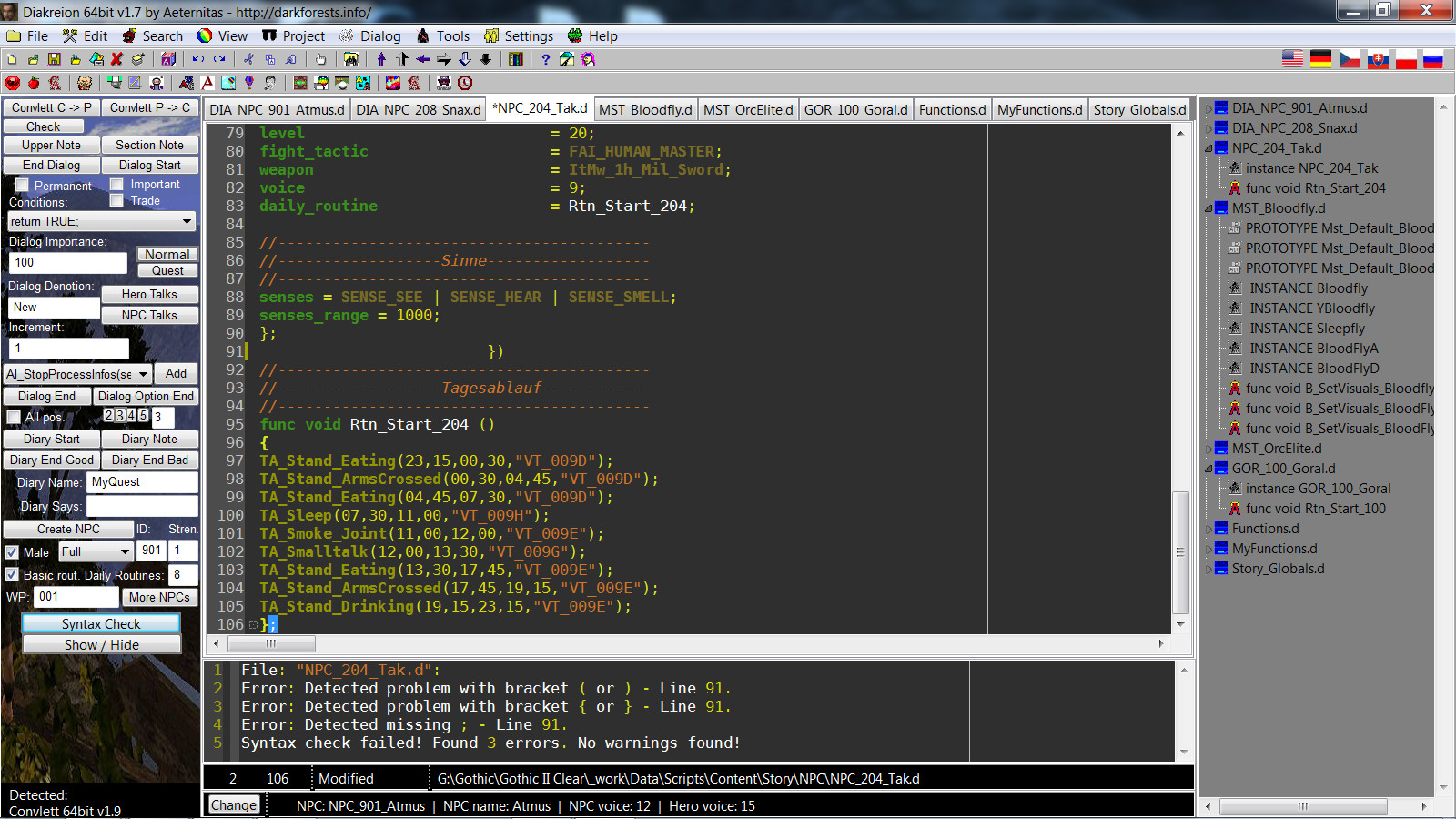
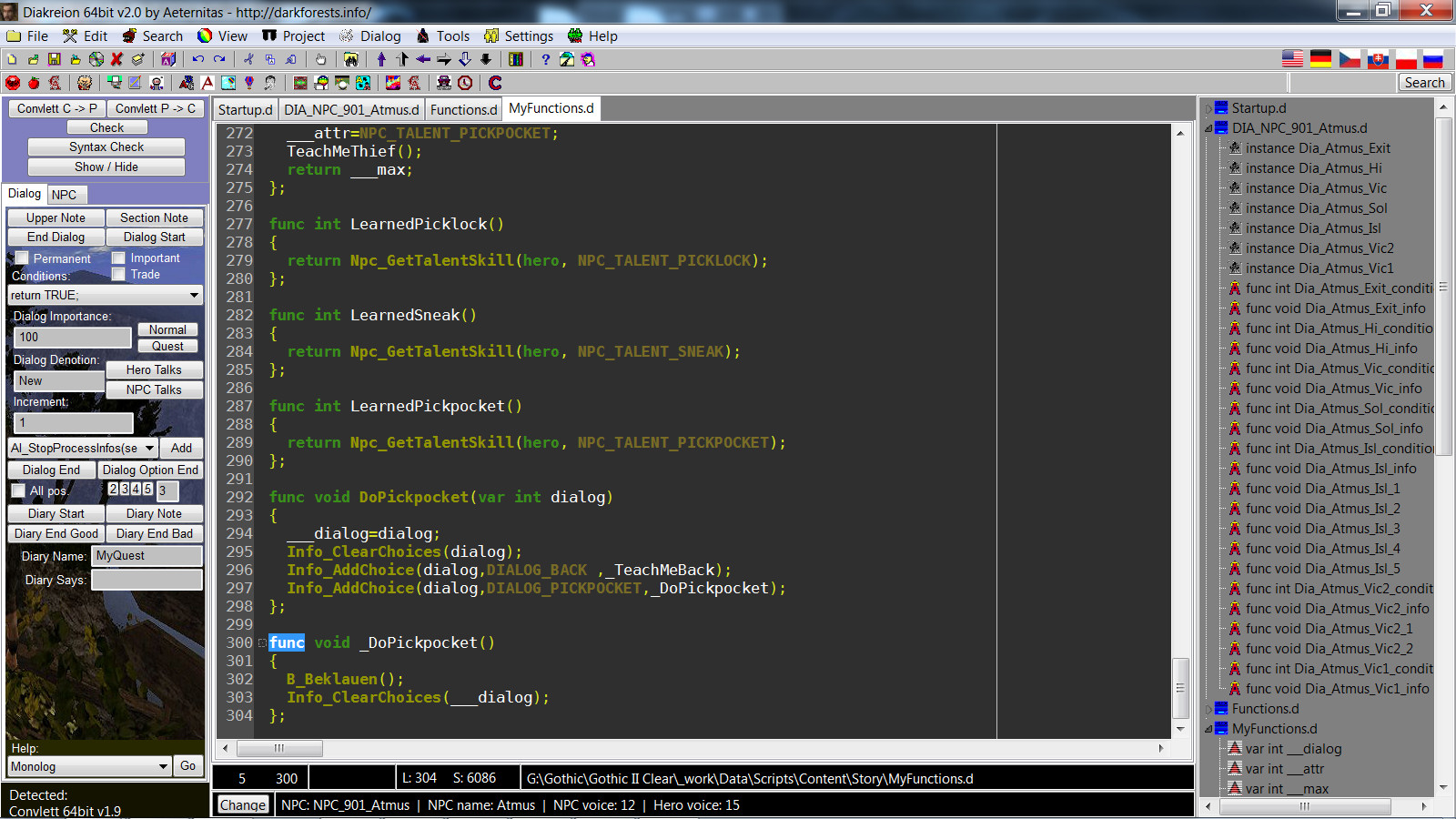
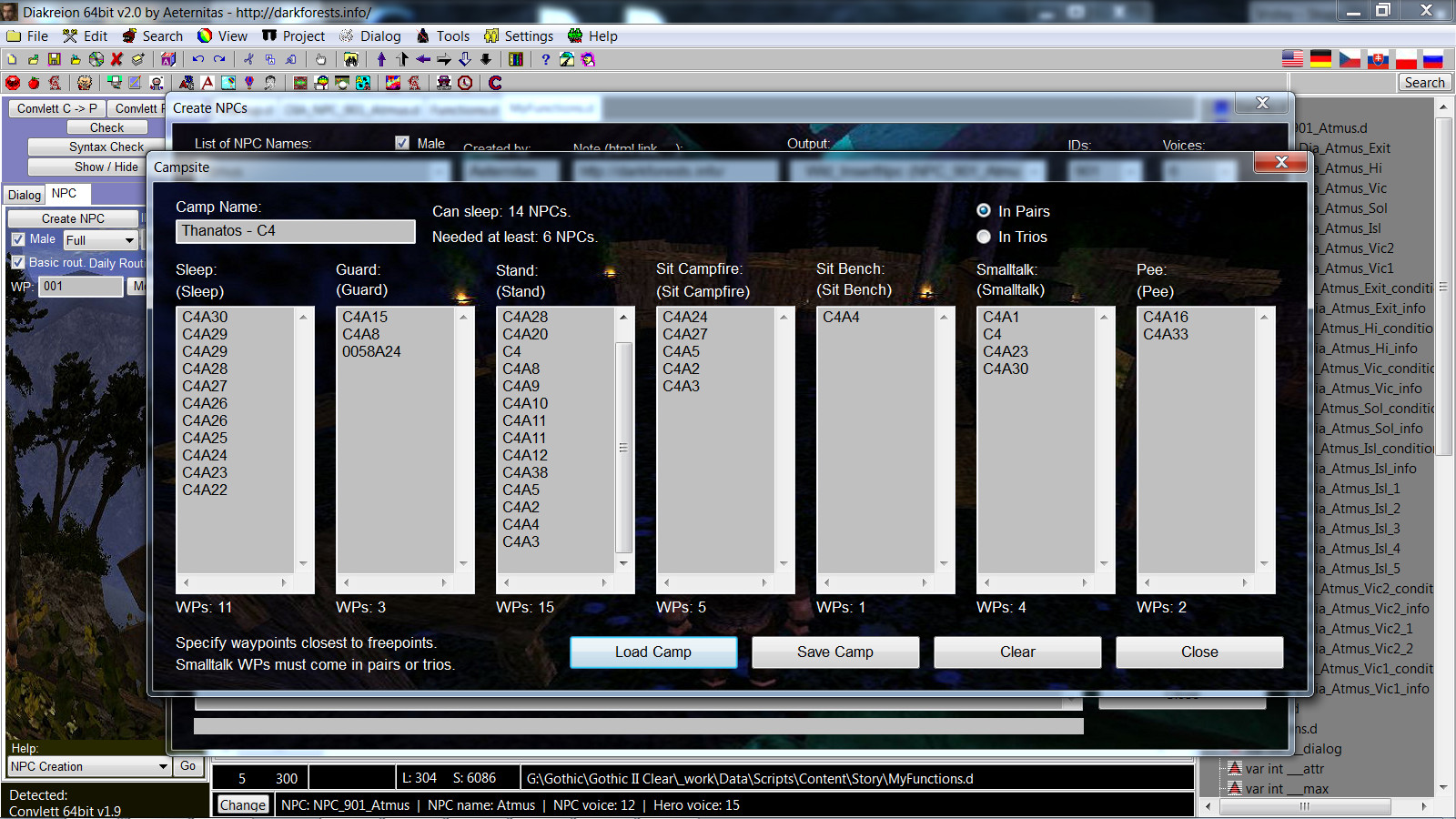
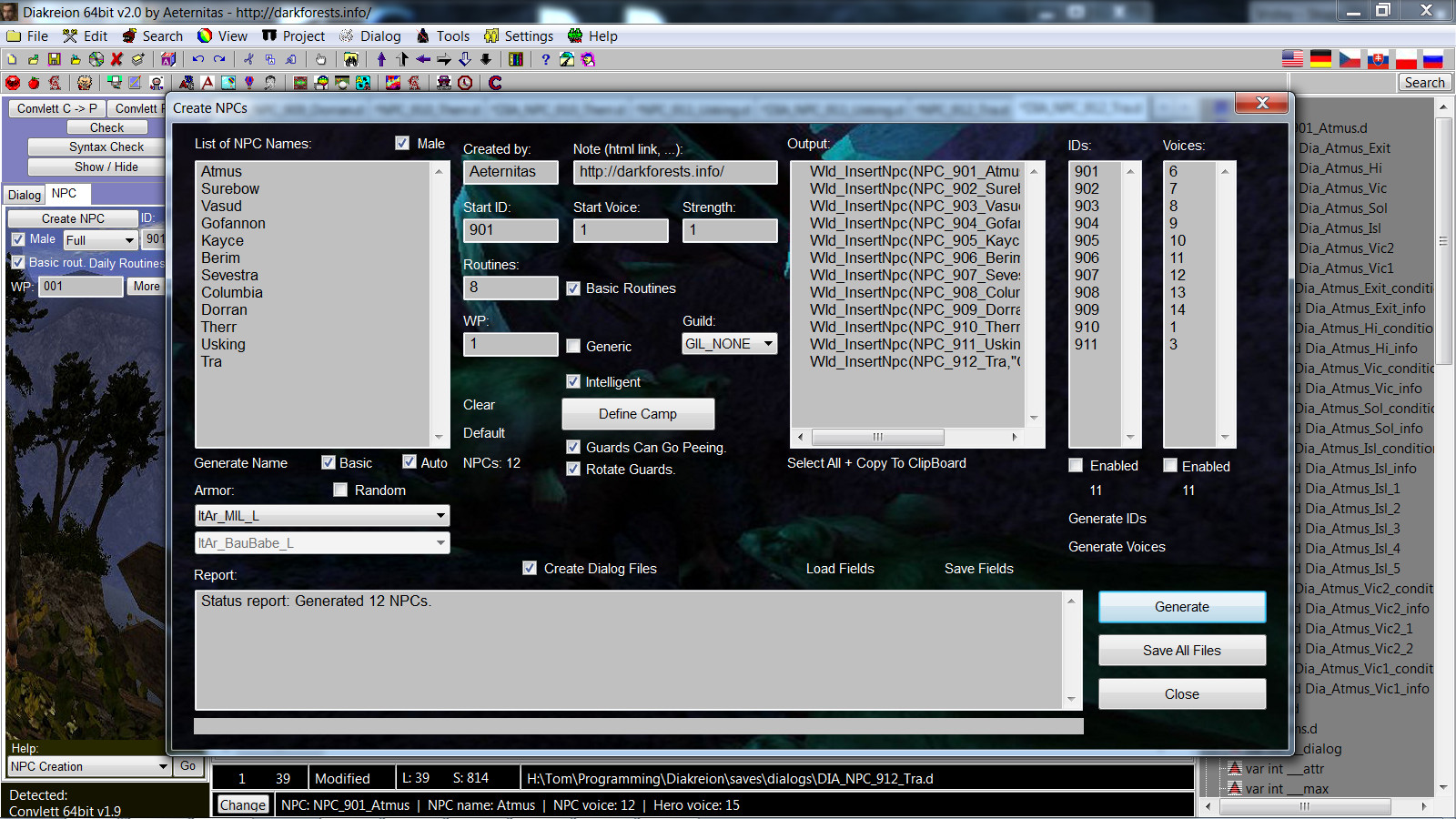
Download: Here
Bug Tracker: Here
Особенности:
- Выделение синтаксиса Daedalus (поддержка более 1800 функций, переменные, константы, ключевые слова!!!);
- Выделение синтаксиса Pascal, FreePascal, Lazarus Form, Java, C++, Visual Basic, HTML, XML, PHP, Perl, Python, SQL, CSS, TeX, Unix Shell (программа автоматически устанавливает подсветку в зависимости от расширения файла);
- Автозавершение (Вам нужно просто ввести несколько первых букв и программа подберёт варианты - использовать с CTRL+SPACE);
- Многостраничная окружающая среда;
- Файлы ассоциации (двойной щелчок на файле и он откроется в Diakreion);
- Перетаскивания файлов на Diakreion (вы можете просто перетянуть файлы вместо того, чтобы использовать кнопки или меню);
- Вы можете изменять среду;
- Возможно вновь открыть последнюю вкладку при старте;
- Поддержка проекта (вы можете накапливать файлы в процессе и работать с ними в дальнейшем);
- Возможность использования горячих клавиш; прост в использовании;
- Автоматическая проверка новых версий в интернете;
- Совместимость с Convlett 1.8 и выше;
- Экспорт текста из Daedalus файлов, копирование его в txt файлы - там с ним можно делать что угодно (корректировать, Google переводы и т. п.), и затем импортировать его обратно;
- Treeview;
- Простое создание дневника;
- Простая проверка синтаксиса Дедал г-файлов;
- NPC и куча поколения НПС;
- Динамическое перераспределение NPCs более WPs и процедур;
- Gothic поддержку лагеря;
и т. п.
Известные проблемы:
1) Программа ДОЛЖНА запускаться с пути, содержащий символы только ANSI характера.
2) Иногда может понадобиться время для запуска, если у вас проблемы с интернет-соединением, потому что программа проверяет наличие обновлений.
Скачать: Здесь
Обнаружение багов: Здесь
This is a tool I initialy created for creation of dialogs for Gothic 2. But the project went further and now it is very advanced tool for scripting supporting 16 programming languages or script languages.
Features:
- Syntax highlighting of Daedalus (supporting over 1800 functions, variables, constants, keywords!!!);
- Syntax highlighting of Pascal, FreePascal, Lazarus Form, Java, C++, Visual Basic, HTML, XML, PHP, Perl, Python, SQL, CSS, TeX, Unix Shell (program automatically sets the highlighter according to the file extension);
- Autocompletion (You need just type first letter or two and the program gives you options of continuation - use with CTRL + SPACE);
- Multitab environment;
- File association (double click on a file and it might be opened in Diakreion);
- Dragging files on Diakreion (you may drag files instead of using buttons or high menu if you want);
- You may change the environment on your wish;
- Possibility to reopen last opened tabs on start;
- Supporting projects (you can accumulate files in projects and so work on them);
- You may use hot keys;
- Simple to use;
- Automatically checking new version in internet;
- Communication with Convlett 1.8 and higher;
- Export all texts out of Daedalus files, copy them into txt file - then you may do what ever you want (corrections, Google translations, etc), and then import them back;
- Treeview;
- Simple diary creation;
- Simple syntax checker of Daedalus d-files;
- NPC and bunch of NPCs generation;
- Intelligent NPCs redistributian over WPs and routines;
- Gothic camp support;
and more.
Known issues:
1) Program MUST NOT run from folder or path, which contains other than ANSI characters. (Even so it may work with files from such places).
2) Sometimes it takes several seconds to start if you have problem with internet connection, for the program checks newer versions of itself and of Convlett.

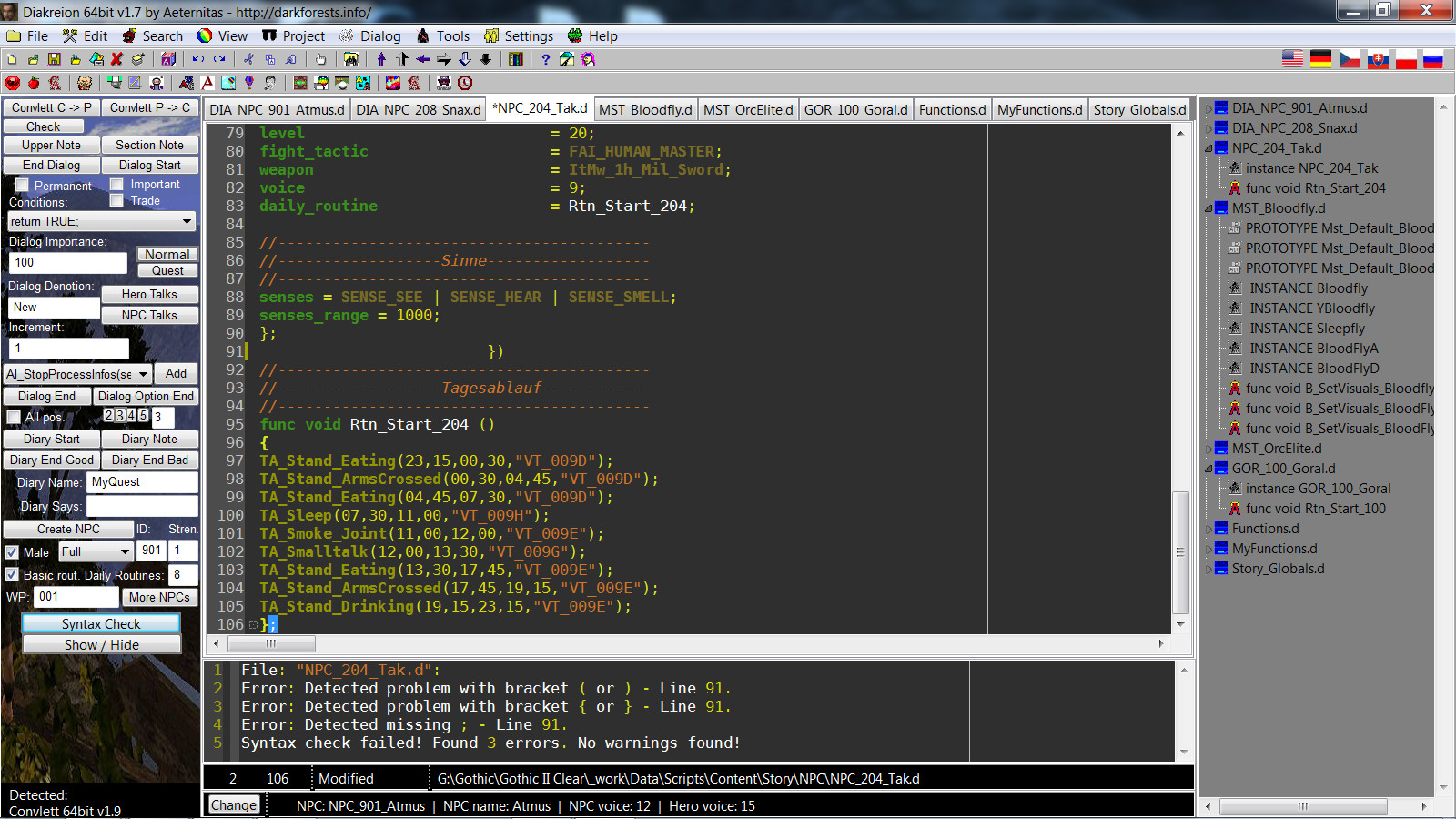
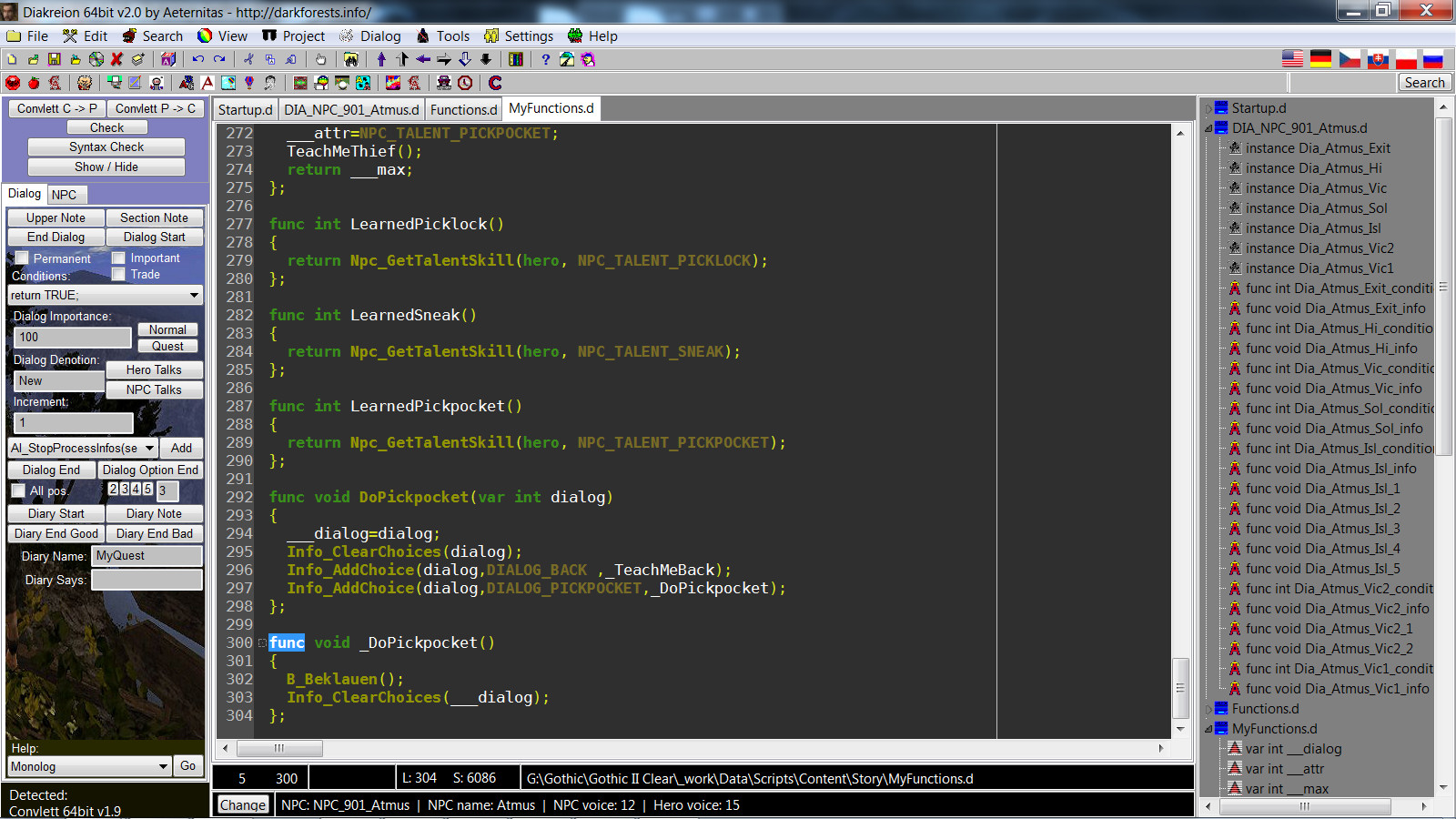
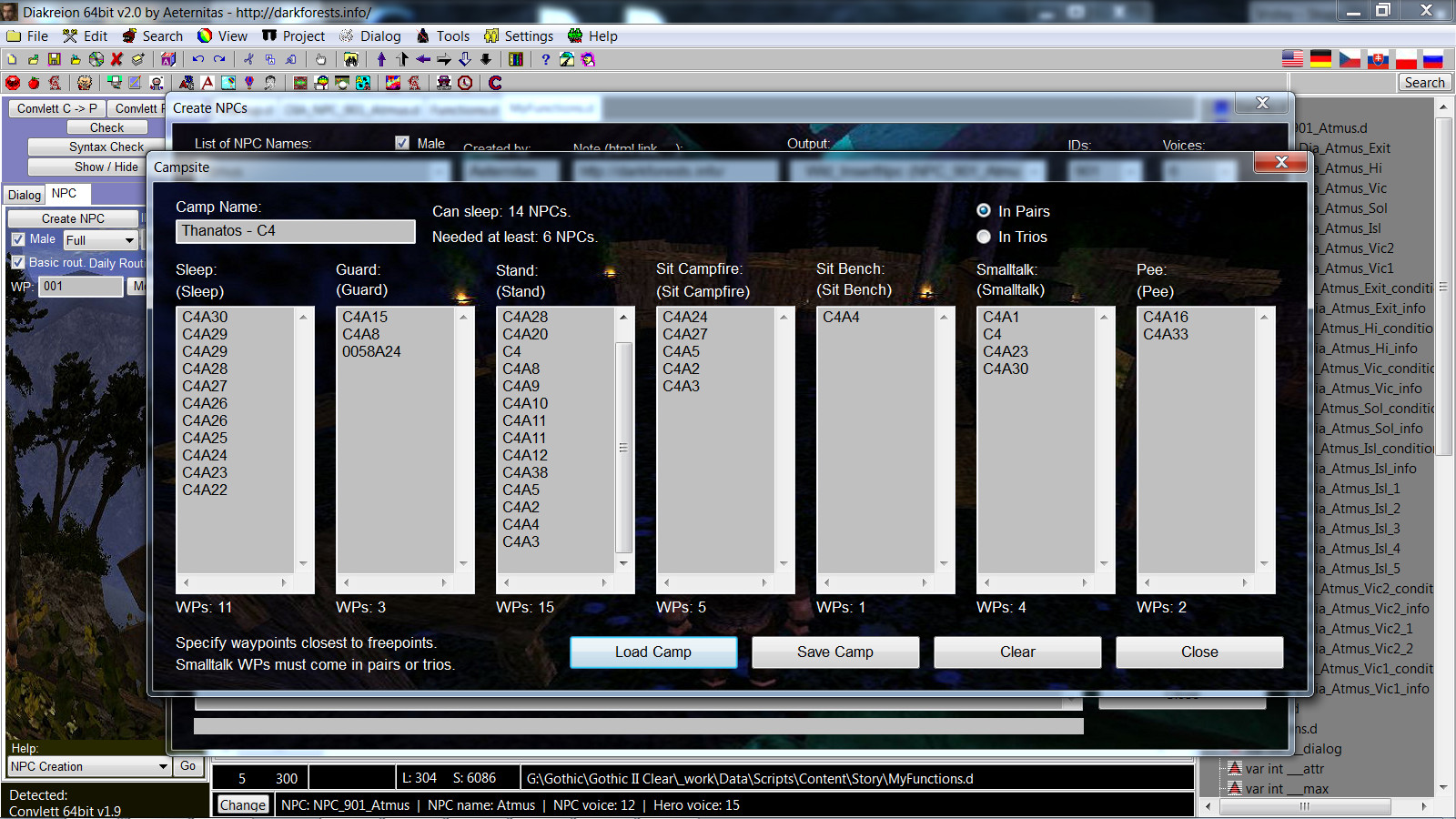
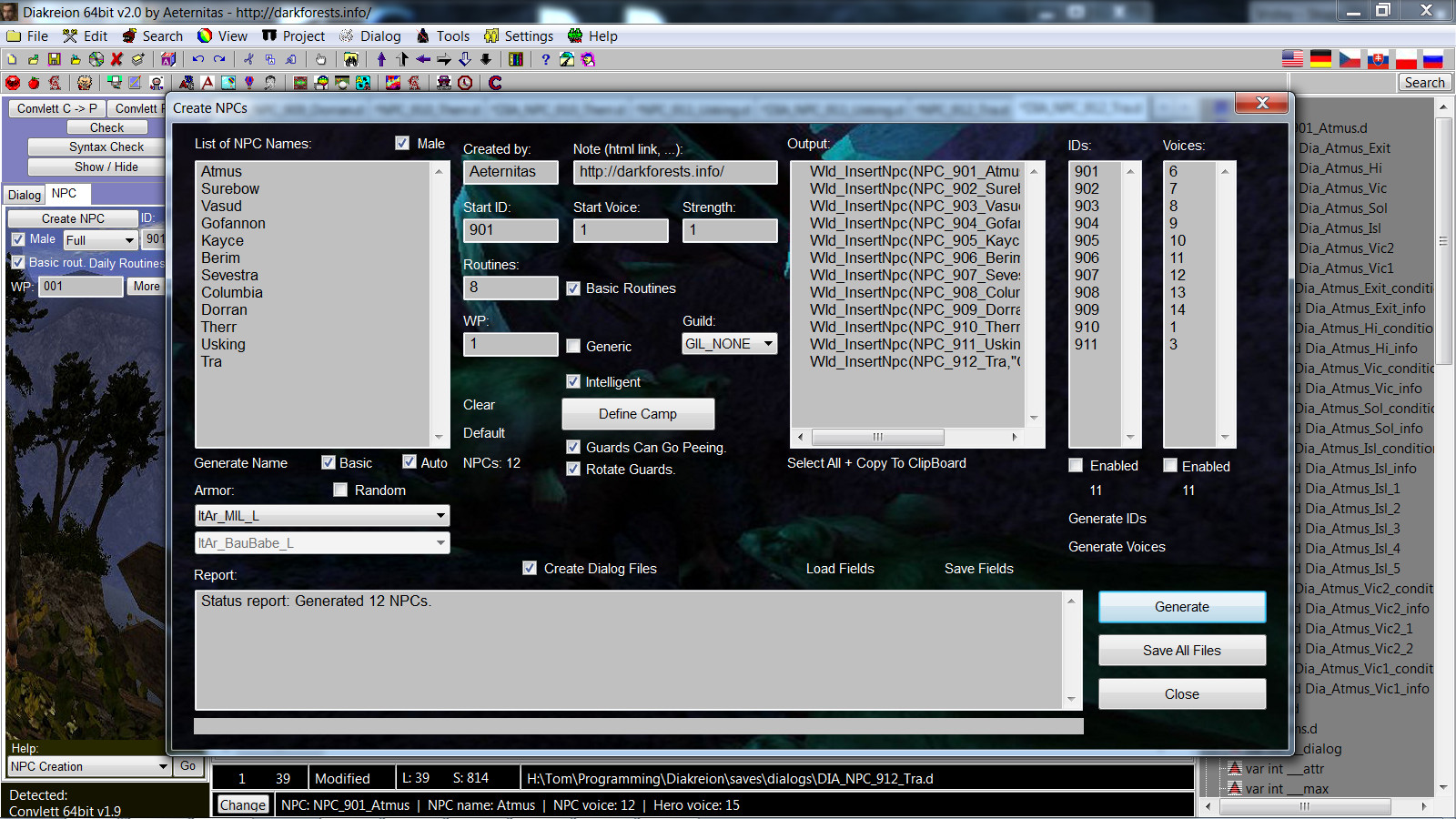
Download: Here
Bug Tracker: Here


































